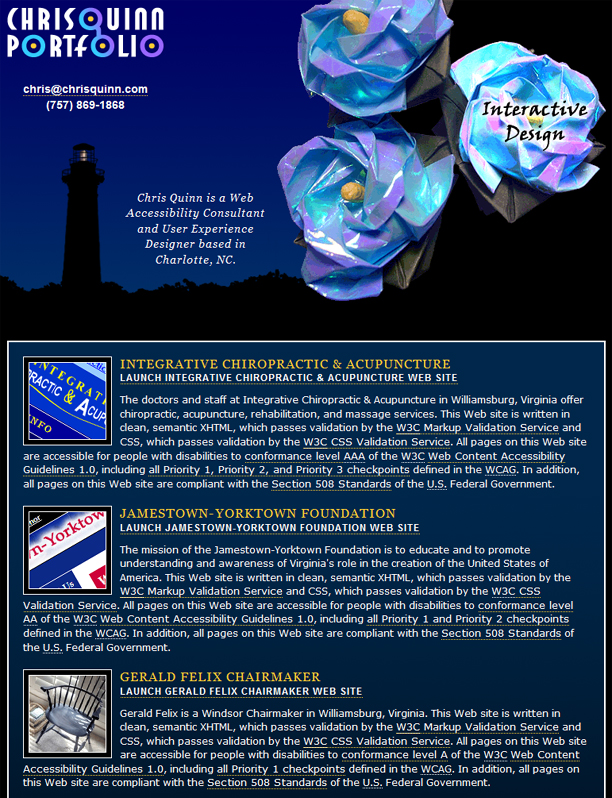- Integrative Chiropractic & Acupuncture
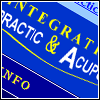
Launch Integrative Chiropractic & Acupuncture Web Site
The doctors and staff at Integrative Chiropractic & Acupuncture in Williamsburg, Virginia offer chiropractic, acupuncture, rehabilitation, and massage services. This Web site is written in clean, semantic XHTML, which passes validation by the W3C Markup Validation Service and CSS, which passes validation by the W3C CSS Validation Service. All pages on this Web site are accessible for people with disabilities to conformance level AAA of the W3C Web Content Accessibility Guidelines 1.0, including all Priority 1, Priority 2, and Priority 3 checkpoints defined in the WCAG. In addition, all pages on this Web site are compliant with the Section 508 Standards of the U.S. Federal Government.
- Jamestown-Yorktown Foundation

Launch Jamestown-Yorktown Foundation Web Site
The mission of the Jamestown-Yorktown Foundation is to educate and to promote understanding and awareness of Virginia's role in the creation of the United States of America. This Web site is written in clean, semantic XHTML, which passes validation by the W3C Markup Validation Service and CSS, which passes validation by the W3C CSS Validation Service. All pages on this Web site are accessible for people with disabilities to conformance level AA of the W3C Web Content Accessibility Guidelines 1.0, including all Priority 1 and Priority 2 checkpoints defined in the WCAG. In addition, all pages on this Web site are compliant with the Section 508 Standards of the U.S. Federal Government.
- Gerald Felix Chairmaker

Launch Gerald Felix Chairmaker Web Site
Gerald Felix is a Windsor Chairmaker in Williamsburg, Virginia. This Web site is written in clean, semantic XHTML, which passes validation by the W3C Markup Validation Service and CSS, which passes validation by the W3C CSS Validation Service. All pages on this Web site are accessible for people with disabilities to conformance level A of the W3C Web Content Accessibility Guidelines 1.0, including all Priority 1 checkpoints defined in the WCAG. In addition, all pages on this Web site are compliant with the Section 508 Standards of the U.S. Federal Government.
- Ten Conversations
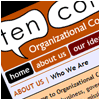
- Ten Conversations is where the Organizational Coaching and Learning Group shares their ideas, programs, and writing. The "splash" page, where users enter the site, contains the Ten Conversations logo and an animated gif illustrating dynamic conversations within a small, diverse group of people. The logo uses speech bubbles to reinforce the theme of conversation. The photographs in the animated gif were shot with a Nikon Coolpix 4800, edited in Adobe Photoshop, and animated using Adobe ImageReady. The animated header and navigation were created in Macromedia Flash and embedded into each HTML page using Macromedia Dreamweaver. The site uses a different color scheme in each section to help the user remember where they are in the site. The graphics in the “Our Ideas” section, inspired by sketches submitted by the client, were created in Adobe Photoshop and Macromedia Flash. The site uses an external CSS file.
- What's Real? Pictures
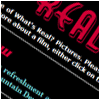
- The official site of What's Real? Pictures was created to exhibit their portfolio of short films. The home page lists each short film with the title, a short description, and a rollover image using screen captures from that film. The What's Real? Pictures and short film titles were created in Adobe Photoshop. Each rollover image was created in Macromedia Dreamweaver. After users click on the short film title or rollover image, they are taken to the individual page for that short film. Each individual page includes the title, short description, credit/award list, and gallery of screen captures. Some short films include a QuickTime trailer embedded into the page using Macromedia Dreamweaver.
- Office of Equity and Diversity
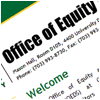
- The largest project for me at George Mason University, as a web accessibility consultant, was to redesign the Office of Equity and Diversity’s web site in order to make it meet Section 508 guidelines. The site also had to meet the new university web standards so site mockups, created in Adobe Photoshop, were modeled after other redesign of department web sites. The site was coded in Macromedia Dreamweaver using HTML and CSS. The pages were saved in SHTML in order to use includes for the header, navigation, and footer. The “jump” menu at the bottom of each page was implemented by the Office of Equity and Diversity’s webmaster.
- Rendezvous
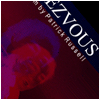
- Rendezvous, also featured on the What’s Real? Pictures web site, is a short film by Patrick Russell. The film uses dark themes such as drugs and violence, so the site is designed in a black and red color scheme to evoke a sense of darkness. The Rendezvous site was designed to promote the short film and attract viewers to a local film festival, where the film would be debuting. The site was conceptualized in Adobe Photoshop, built in Macromedia Flash, and embedded in an HTML page using Macromedia Dreamweaver. There is a link to the official Rendezvous trailer (QuickTime) available in the “Downloads” section. The introduction, or "splash" page, uses sound and dynamic typography to draw users into the site.
- Hurricane Preparedness

- One of my projects at American Red Cross Headquarters (Washington, DC), during a summer internship, was to add interactivity to existing hurricane preparedness content. What started simply as an interactive interface ended up as a Flash animation over a minute in length. Since the hurricane preparedness content is geared towards a younger audience, the Flash animation uses simply shapes and bright colors. The hurricane icon from the animation is carried over into the interactive interface as part of the navigation, in order to provide users with a sense on continuity. The content is dynamically pulled from external text files using ActionScript, so the content can be updated without having to open Macromedia Flash.